Basic Generator
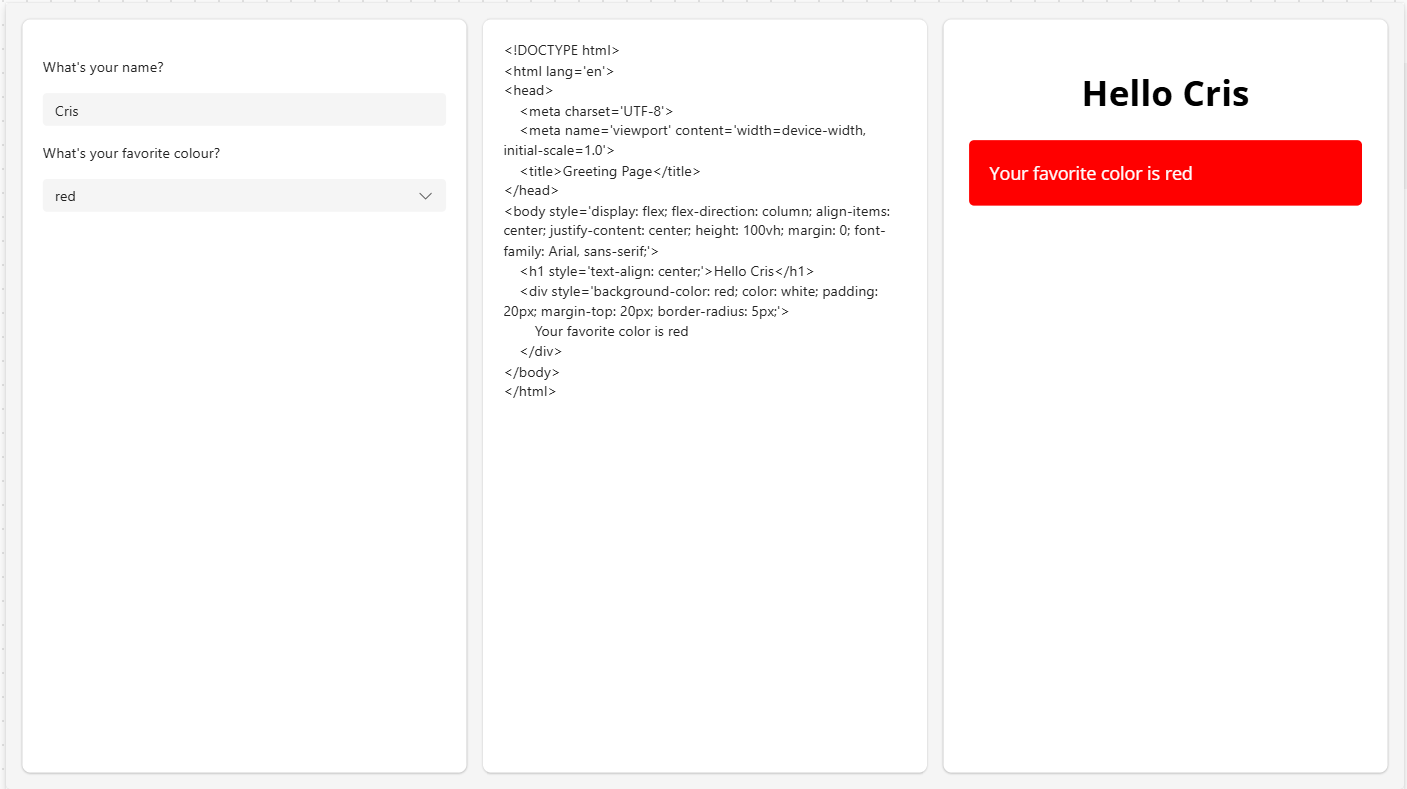
Basic Generator
Overview
A simple generator that generates HTML code for a greeting page.
How to use it
Copy the code below into an empty Power Apps Canvas App screen.
Code
- btnReset:
Control: Button
Properties:
OnSelect: |-
=UpdateContext(
{
MyBPF: {
Title: "Ticket Resolution Process",
SubTitle: "Active for less than one minute",
ActiveStage: 1,
Finished:false,
Stages: Table({Title: "Identify"},{Title: "Process"},{Title: "Document"},{Title: "Complete"}
)
}
}
);
Select(galStages,MyBPF.ActiveStage)
Text: ="Reset"
X: =1224
Y: =132
- cntBPF:
Control: GroupContainer
Variant: horizontalAutoLayoutContainer
Properties:
Fill: =RGBA(214, 221, 224, 1)
Height: =80
LayoutMode: =LayoutMode.Auto
Width: =1366
X: =0
Y: =0
Children:
- cntName:
Control: GroupContainer
Variant: verticalAutoLayoutContainer
Properties:
DropShadow: =DropShadow.None
Fill: =RGBA(0, 113, 186, 1)
FillPortions: =0
LayoutDirection: =LayoutDirection.Vertical
LayoutMinHeight: =50
LayoutMode: =LayoutMode.Auto
PaddingBottom: =5
PaddingLeft: =20
PaddingRight: =5
PaddingTop: =5
RadiusBottomLeft: =0
RadiusBottomRight: =0
RadiusTopLeft: =0
RadiusTopRight: =0
Width: =300
Children:
- lblName:
Control: Text
Properties:
FontColor: =RGBA(255, 255, 255, 1)
Size: =20
Text: =MyBPF.Title
Weight: ='TextCanvas.Weight'.Bold
AlignInContainer: =AlignInContainer.Stretch
FillPortions: =2
LayoutMinHeight: =10
- lblTime:
Control: Text
Properties:
FontColor: =RGBA(255, 255, 255, 1)
Text: =MyBPF.SubTitle
AlignInContainer: =AlignInContainer.Stretch
FillPortions: =1
LayoutMinHeight: =10
- icnBack:
Control: Classic/Icon
Variant: ChevronLeft
Properties:
OnSelect: |
=If(galStages.Selected.Index>1,Select(galStages,galStages.Selected.Index-1));
AlignInContainer: =AlignInContainer.Stretch
Color: =RGBA(0, 0, 0, 1)
Fill: =RGBA(255, 255, 255, 1)
Icon: =Icon.ChevronLeft
Width: =20
- galStages:
Control: Gallery
Variant: BrowseLayout_Horizontal_TwoTextOneImageVariant_ver5.0
Properties:
Items: |-
=// It automatically adds an index column to the stages collection
ForAll(Sequence(CountRows(MyBPF.Stages)),{Title:Index(MyBPF.Stages,Value).Title,Index:Value, IsSelected:MyBPF.ActiveStage=Value})
DelayItemLoading: =true
LayoutMinHeight: =Parent.Height
LayoutMinWidth: =100
LoadingSpinner: =LoadingSpinner.Data
TemplatePadding: =0
TemplateSize: =If(Self.AllItemsCount>0,Self.Width/Self.AllItemsCount,50)
Children:
- cntStageItem:
Control: GroupContainer
Variant: verticalAutoLayoutContainer
Properties:
BorderStyle: =BorderStyle.None
DropShadow: =DropShadow.None
Height: =Parent.Height
LayoutAlignItems: =LayoutAlignItems.Center
LayoutDirection: =LayoutDirection.Vertical
LayoutMode: =LayoutMode.Auto
Width: =Parent.TemplateWidth
Children:
- cntCircles:
Control: GroupContainer
Variant: manualLayoutContainer
Properties:
AlignInContainer: =AlignInContainer.Center
BorderStyle: =BorderStyle.None
DropShadow: =DropShadow.None
Height: =Parent.Height-lblStageName.Height
LayoutMinHeight: |
=cirOuter.Height/2+cirOuter.Y
RadiusBottomLeft: =0
RadiusBottomRight: =0
RadiusTopLeft: =0
RadiusTopRight: =0
Width: =Parent.Width
Children:
- cirOuter:
Control: Circle
Properties:
BorderColor: =If(ThisItem.IsSelected, App.Theme.Colors.Primary, App.Theme.Colors.Lighter80)
BorderThickness: =5
Fill: =App.Theme.Colors.PrimaryForeground
Height: =30
Width: =30
X: =Parent.Width/2-Self.Width/2
Y: =Parent.Height/2-Self.Height/2
- cirInner:
Control: Circle
Properties:
Height: =10
Visible: =ThisItem.IsSelected And !MyBPF.Finished
Width: =10
X: =Parent.Width/2-Self.Width/2
Y: =Parent.Height/2-Self.Height/2
- icnCompleted:
Control: Classic/Icon
Variant: CheckBadge
Properties:
Height: =30
Icon: =Icon.CheckBadge
Visible: =galStages.Selected.Index>ThisItem.Index Or MyBPF.Finished
Width: =30
X: =Parent.Width/2-Self.Width/2
Y: =Parent.Height/2-Self.Height/2
- lblStageName:
Control: Text
Properties:
Align: ='TextCanvas.Align'.Center
Text: =ThisItem.Title
Weight: =If(ThisItem.IsSelected And !MyBPF.Finished, 'TextCanvas.Weight'.Bold, 'TextCanvas.Weight'.Regular )
Width: =Parent.Width
- recLeftLine:
Control: Rectangle
Properties:
Height: =4
Visible: =ThisItem.Index>1
Width: =Parent.TemplateWidth/2
Y: =cirOuter.Height/2+cirOuter.Y
- recRightLine:
Control: Rectangle
Properties:
Height: =4
Visible: =ThisItem.Index<galStages.AllItemsCount
Width: =Parent.TemplateWidth/2
X: =Parent.TemplateWidth/2
Y: =cirOuter.Height/2+cirOuter.Y
- icnNext:
Control: Classic/Icon
Variant: ChevronLeft
Properties:
OnSelect: |
=If(galStages.Selected.Index<galStages.AllItemsCount,Select(galStages,galStages.Selected.Index+1),UpdateContext({MyBPF:Patch(MyBPF,{Finished:true})}));
AlignInContainer: =AlignInContainer.Stretch
Color: =RGBA(0, 0, 0, 1)
Fill: =RGBA(255, 255, 255, 1)
Icon: =Icon.ChevronRight
Width: =20
# canvasapp # generators